一:安装Nginx
1.查找Docker Hub上的nginx镜像
docker search nginx
1 | root@root:docker search nginx |
2.这里我们拉取官方的镜像
root@root: docker pull nginx
等待下载完成后,我们就可以在本地镜像列表里查到REPOSITORY为nginx的镜像。
1 | [root@VM_0_14_centos ~]# docker images |
3.创建目录nginx,用于存放后面的相关东西
1 | [root@VM_0_14_centos ~]# mkdir -p /opt/nginx/www /opt/nginx/logs /opt/nginx/conf /opt/nginx/ssl |
www目录将映射为nginx容器配置的虚拟目录
logs目录将映射为nginx容器的日志目录
conf目录里的配置文件将映射为nginx容器的配置文件
ssl目录里存放http证书
4.上传证书文件到 /opt/nginx/ssl/目录下
5.初始化nginx(本次初始化是为创建nginx.conf文件)
1 | docker run -p 80:80 --name mynginx -d nginx |
创建完成后拷贝nginx.conf配置文件到宿主机
1 | docker cp mynginx:/etc/nginx/nginx.conf /opt/nginx/conf/nginx.conf |
6.停止nginx镜像并删除此实例
1 | [root@VM_0_14_centos conf]# docker stop mynginx(停止) |
7.运行nginx容器
1 | docker run -p 80:80 -p 443:443 --name mynginx -v /opt/nginx/www:/www -v /opt/nginx/conf/nginx.conf:/etc/nginx/nginx.conf -v /opt/nginx/logs:/logs -v /opt/nginx/ssl/1_blog.zhengjl.com_bundle.crt:/etc/nginx/1_blog.zhengjl.com_bundle.crt -v /opt/nginx/logs:/etc/nginx/2_blog.zhengjl.com.key -d nginx |
命令说明:
-p 80:80:将容器的80端口映射到主机的80端口
-p 443:443:将容器的443端口映射到主机的443端口(443端口为https端口)
–name mynginx:将容器命名为mynginx
-v /opt/nginx/www:/www:将主机中/opt/nginx/目录下的www挂载到容器的/www
-v /opt/nginx/conf/nginx.conf:/etc/nginx/nginx.conff:将主机中opt/nginx/目录下的nginx.conf挂载到容器的/etc/nginx/nginx.conf
-v /opt/nginx/logs:/logs:将主机中opt/nginx/目录下的logs挂载到容器的/logs
-v /opt/nginx/ssl/1_blog.zhengjl.com_bundle.crt:/etc/nginx/1_blog.zhengjl.com_bundle.crt :将主机中opt/nginx/ssl目录下的证书文件挂载到容器的/etc/nginx/目录下
1_blog.zhengjl.com_bundle.crt
2_blog.zhengjl.com.key
两个文件均为证书文件,使用时切记替换成自己的文件
查看容器启动情况
1 | [root@VM_0_14_centos conf]# docker ps |
通过浏览器访问 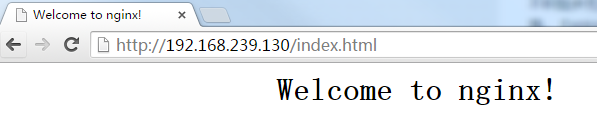
二:修改nginx.conf开启ssl
1.打开/opt/nginx/conf/nginx.conf文件
vim /opt/nginx/conf/nginx.conf
修改 error_log 为
error_log /logs/error.log warn;
修改 access_log
access_log /logs/access.log main;
在http中添加server
1 | server { |
配置完成后nginx.conf文件
1 | user nginx; |
保存文件
2.重启nginx容器
[root@VM_0_14_centos conf]# docker restart mynginx
重启完成后访问即可全部跳转到https
参考资料:
https://cloud.tencent.com/document/product/400/4143#2.-nginx-.E8.AF.81.E4.B9.A6.E9.83.A8.E7.BD.B2